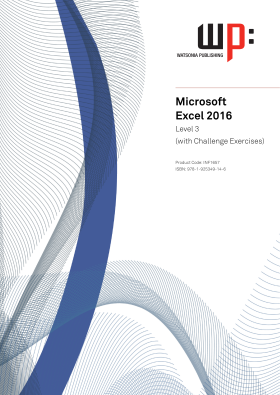Microsoft Excel 2016 - Level 3 (with Challenge Exercises)
| INF1657 | |
| 978-1-925349-14-6 | |
| B&W printed |
The skills and knowledge acquired in Microsoft Excel 2016 - Level 3 (with Challenge Exercises) are sufficient to be able to protect worksheet data, perform advanced data operations using summarising, data consolidations, filters and PivotTables, macros, and much more.
At the completion of this course you should be able to:
- modify Excel options
- protect data in worksheets and workbooks
- import data into Excel and export data from Excel
- use data linking to create more efficient workbooks
- group cells and use outlines to manipulate the worksheet
- create summaries in your spreadsheets using subtotals
- use the Data Consolidation feature to combine data from several workbooks into one
- create, use and modify data tables
- create and work with scenarios and the Scenario Manager
- understand and create simple PivotTables
- construct and operate PivotTables using some of the more advanced techniques
- create and edit a PivotChart
- use advanced filters to analyse data in a list
- use a variety of data validation techniques
- create and use a range of controls in a worksheet
- share workbooks with other users
- create recorded macros in Excel
View outline
View a detailed outline of the course material. You may need to install Adobe Acrobat Reader to open this file.
Download student files
Download working files to go with this course. Read the installation instructions for opening these files.