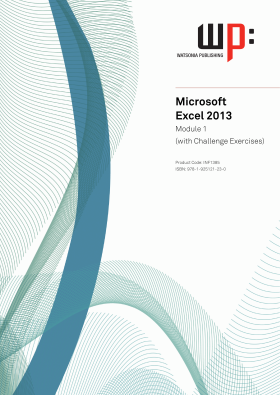Microsoft Excel 2013 - Module 1 (with Challenge Exercises) ebook
| INF1385-E | |
| 978-1-925121-93-3 | |
| Colour PDF |
The skills and knowledge acquired in this course are sufficient to be able to use Excel for tasks such as budgeting, analysing sales, producing reports, creating charts and managing small lists.
At the completion of this course you should be able to:
- navigate your way around Microsoft Excel 2013
- create and work with a new workbook
- open and navigate within workbooks and worksheets
- work with elements that make up the structure of a worksheet
- use a range of techniques to work with worksheets
- understand and work with ranges in a worksheet
- copy and paste data in Excel
- use the fill operations available to fill a data series
- use font formatting techniques to enhance the look of a worksheet
- align the contents of cells in a number of ways
- format rows and columns in a worksheet
- understand and use the number formatting features in Excel
- apply a variety of page setup techniques
- print your workbook data
- sort data in a list in a worksheet
- filter data in a table
- understand, create and work with formulas and functions
- understand and use formula cell referencing
- use common worksheet functions
- make changes to data in a workbook
- create effective charts in Microsoft Excel
- understand and create simple PivotTables
- create and edit a PivotChart
- work with tables in Microsoft Excel
- obtain help for Excel whenever you need it
- understand points to consider to avoid problems in your worksheets
View outline
View a detailed outline of the course material. You may need to install Adobe Acrobat Reader to open this file.
Download student files
Download working files to go with this course. Read the installation instructions for opening these files.